1. 1V1 Matching: Randomly matches with another player for a 1V1 match
2. 3V3 Matching
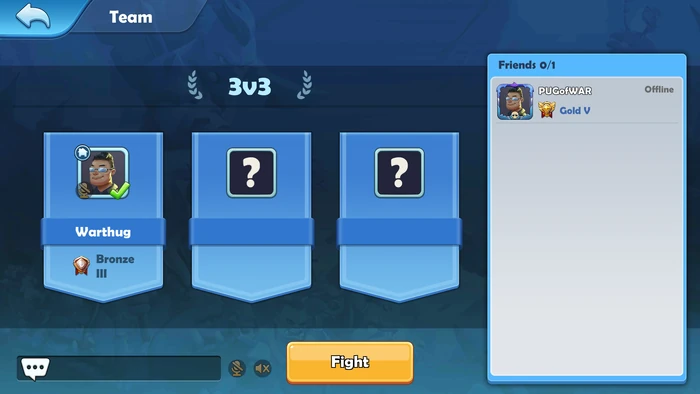
a) Teammate list: Displays friends ready to play with you
b) Friends list: Shows your friends, whether or not they are online, and buttons to invite them
c) Fight: Tap this button to start a match
d) Mic and speaker switches: Tap to turn mic and/or speaker on or off
e) Chat box: Used to send text messages to each other
3. Practice Battle
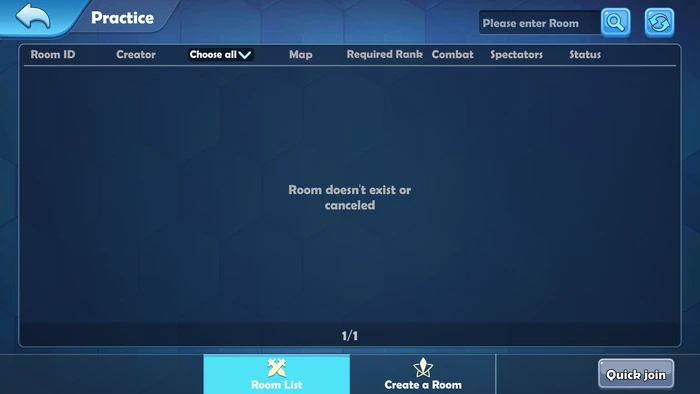
a) Room list: View and enter rooms created by other players. Search for 1V1 or 3V3 rooms
b) Room ID search: Enter a room ID to look for it
c) Refresh button: Refresh the page to see newly added rooms, remove old rooms
a) Quick join: Tap this button to be quickly added to a room for which you meet the conditions and isn't full
b) Create a Room: Players can freely create rooms and set conditions accordingly (including match type, map, entry rank requirement, password and whether or not the match can be observed

i. Mode: 1V1 or 3V3
ii. Map: Obelisk Forest, Western Mine, Barren Mountains, Death Desert and Sapling Forest for 1V1. Death Desert and Sapling Forest for 3V3.
iii. Required rank: Set a rank requirement for entry to the room
iv. Room Password: Enter a 1-6 character password
v. Enable Spectating: Choose to enable or disable spectating by non-participants
